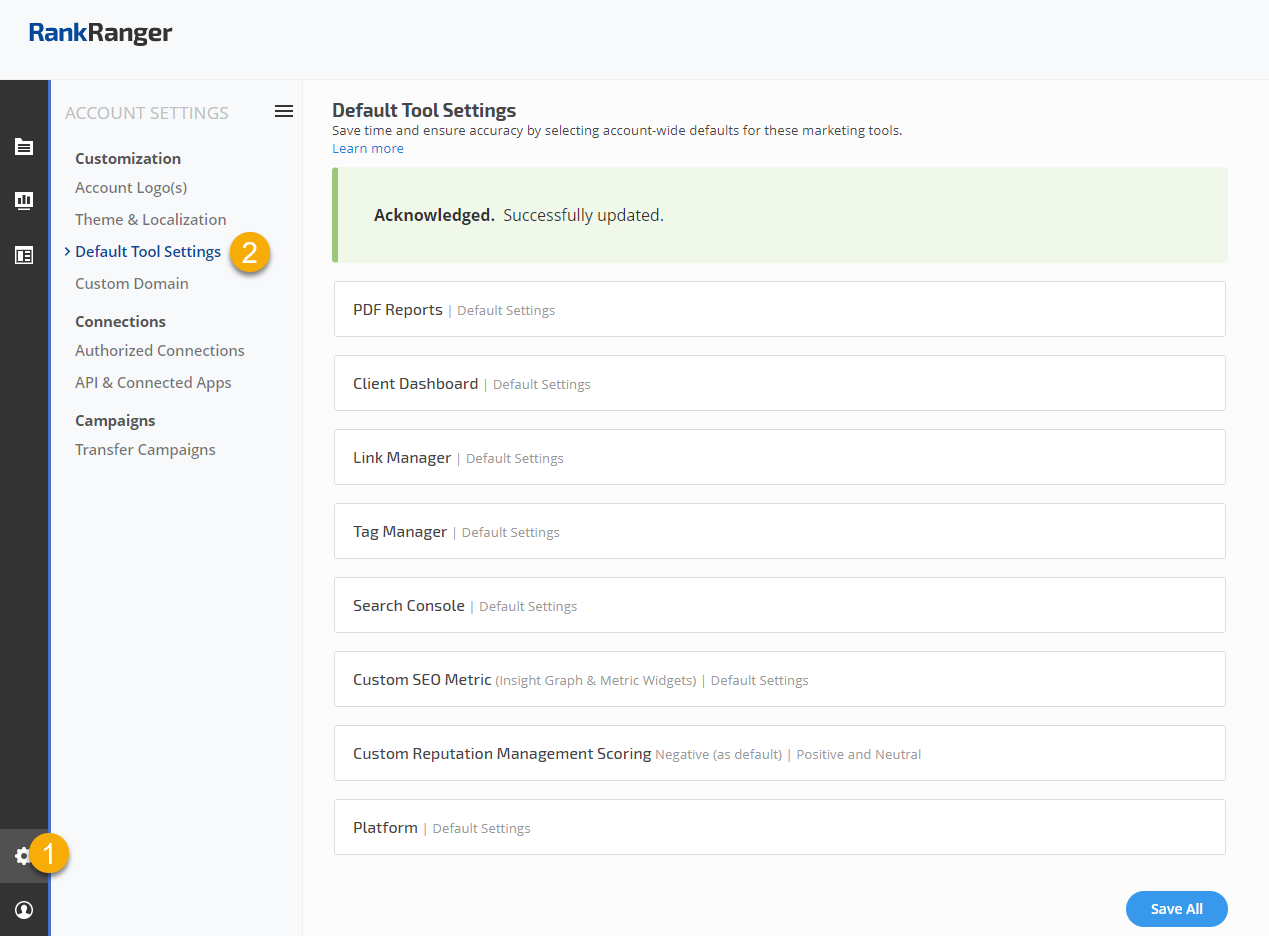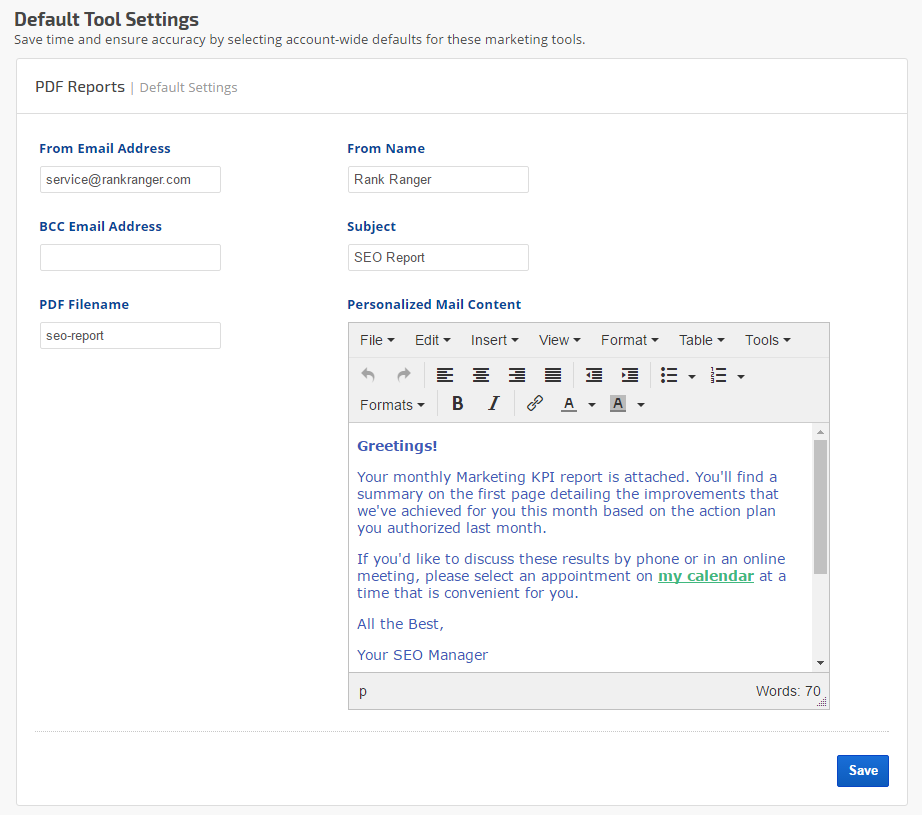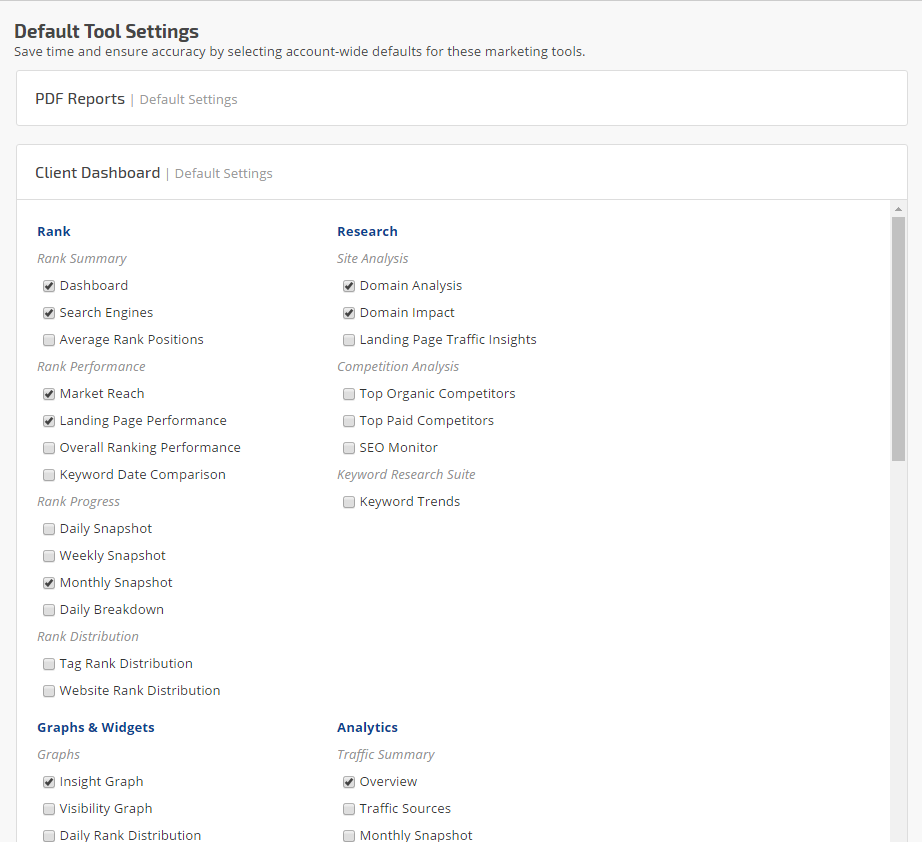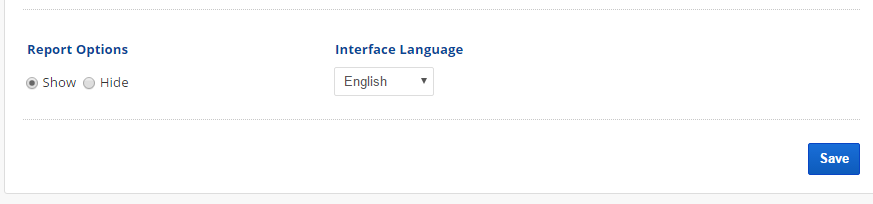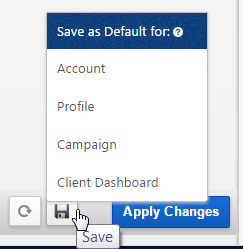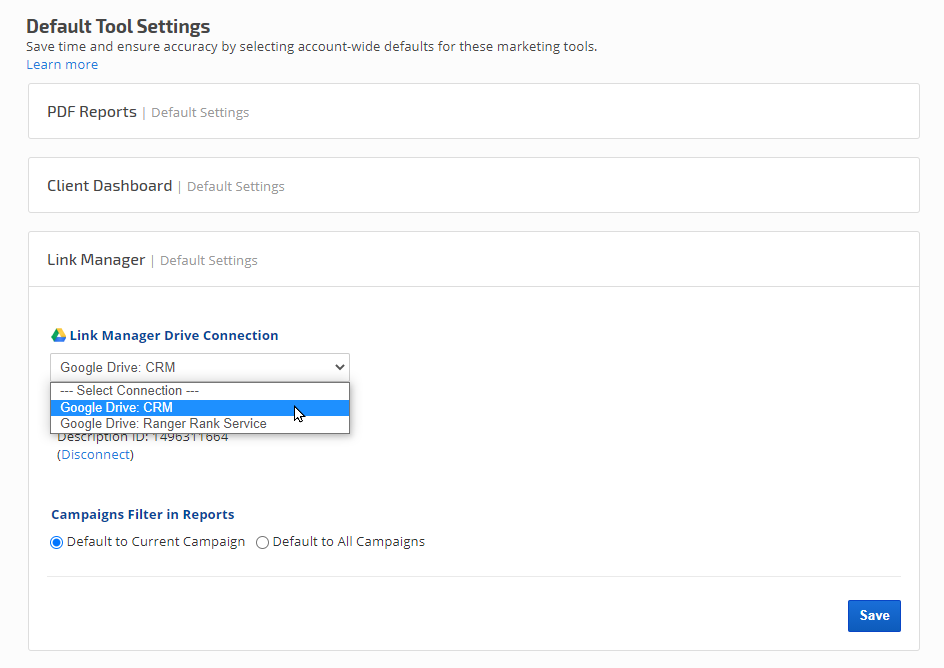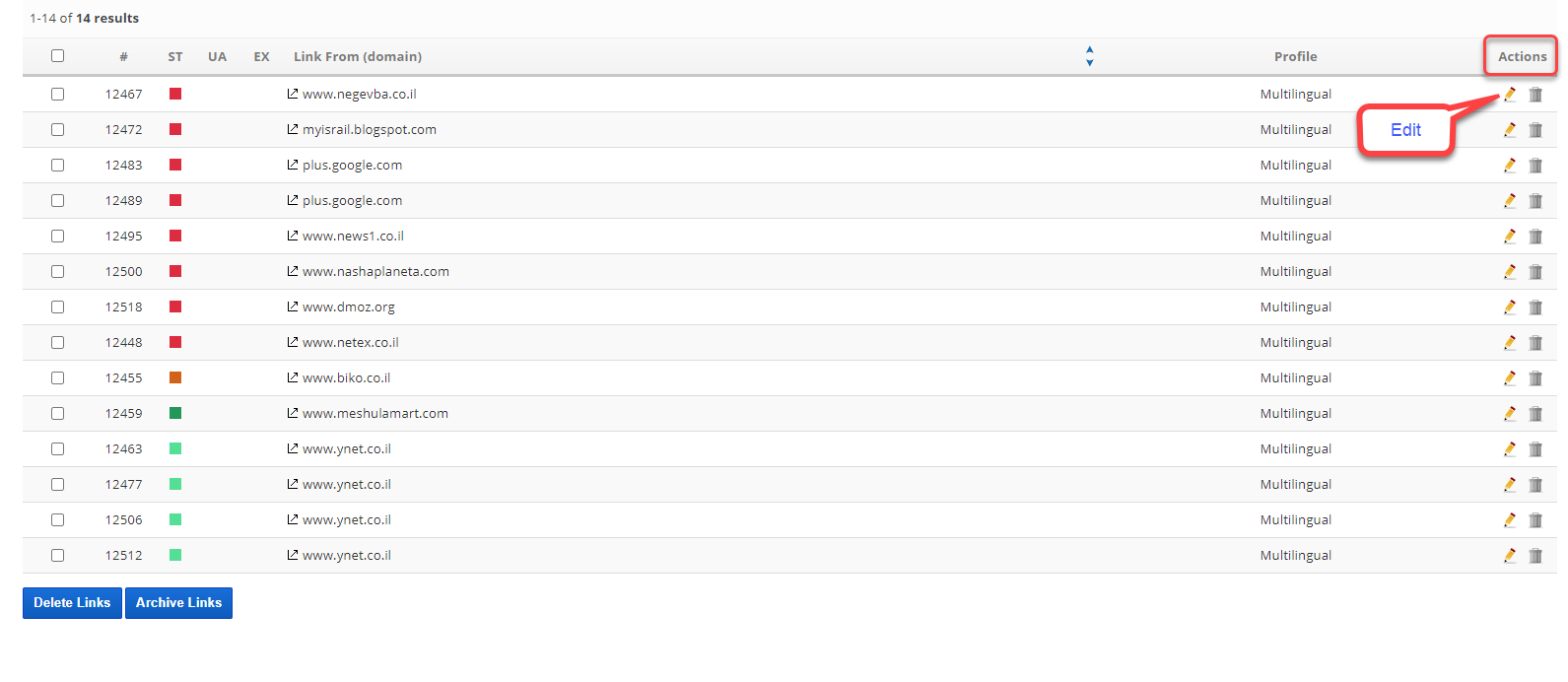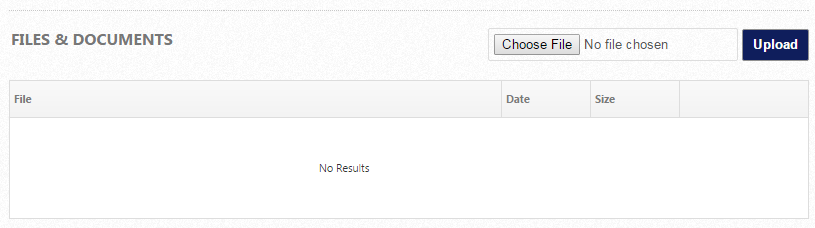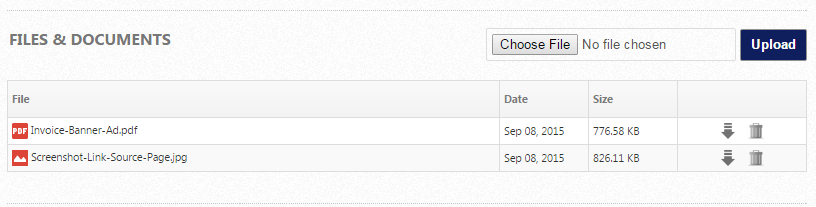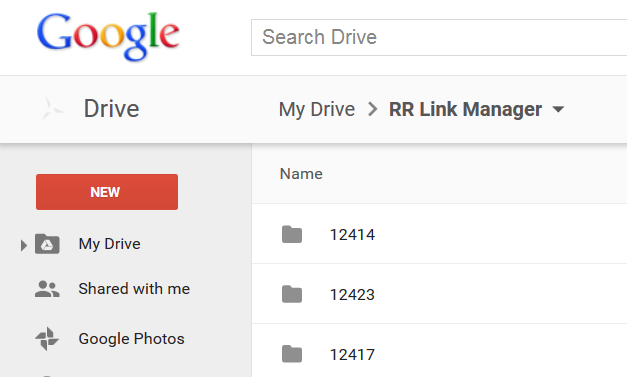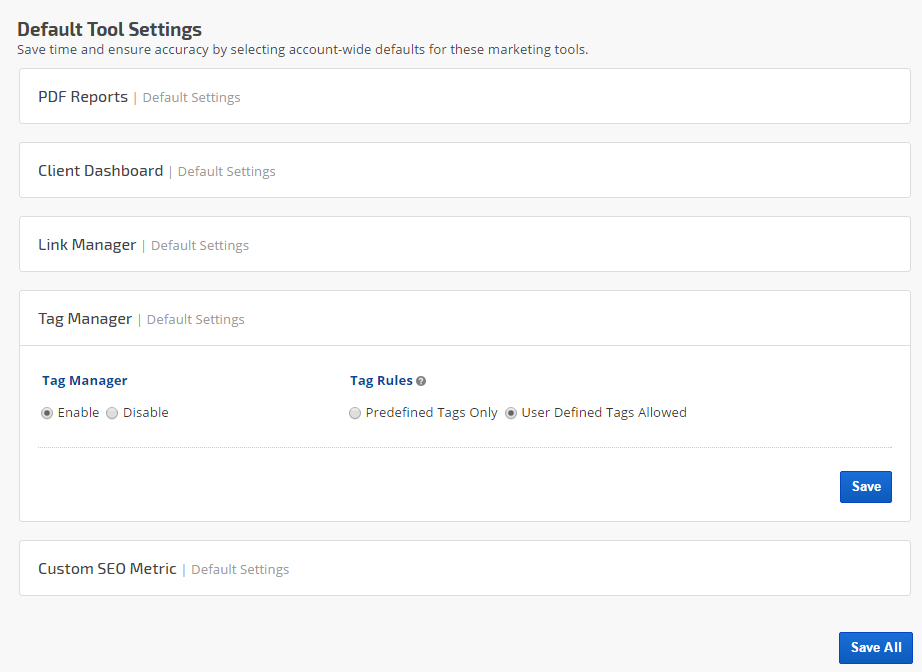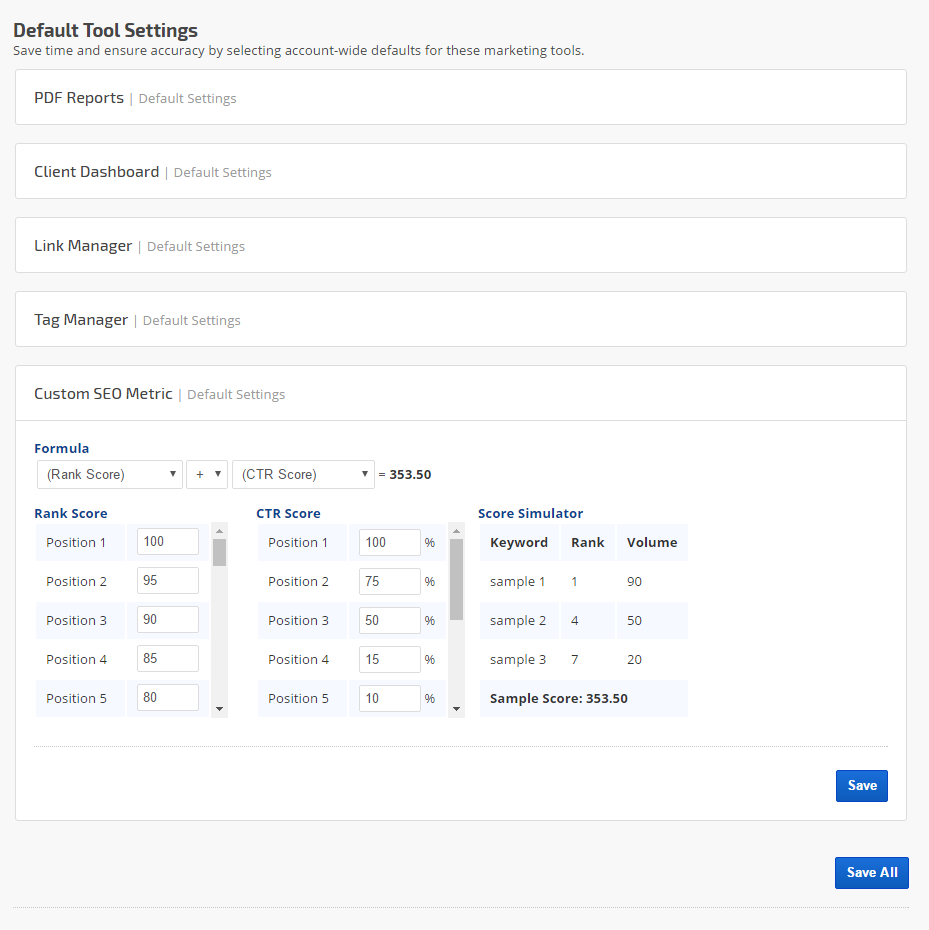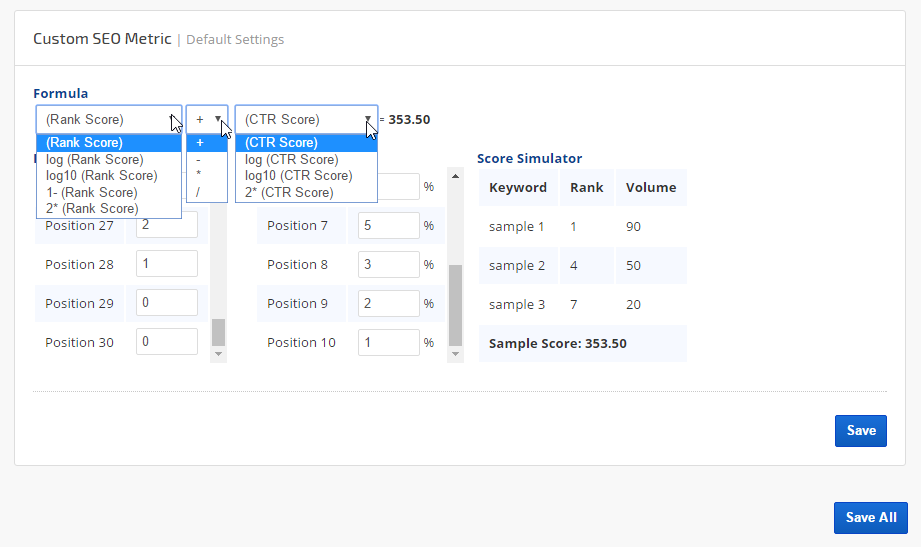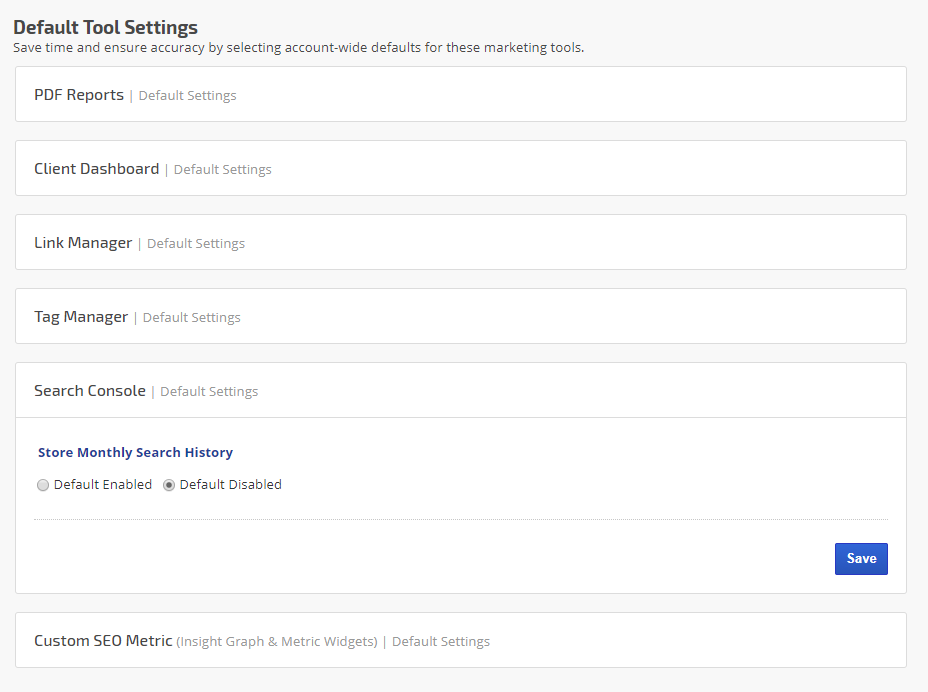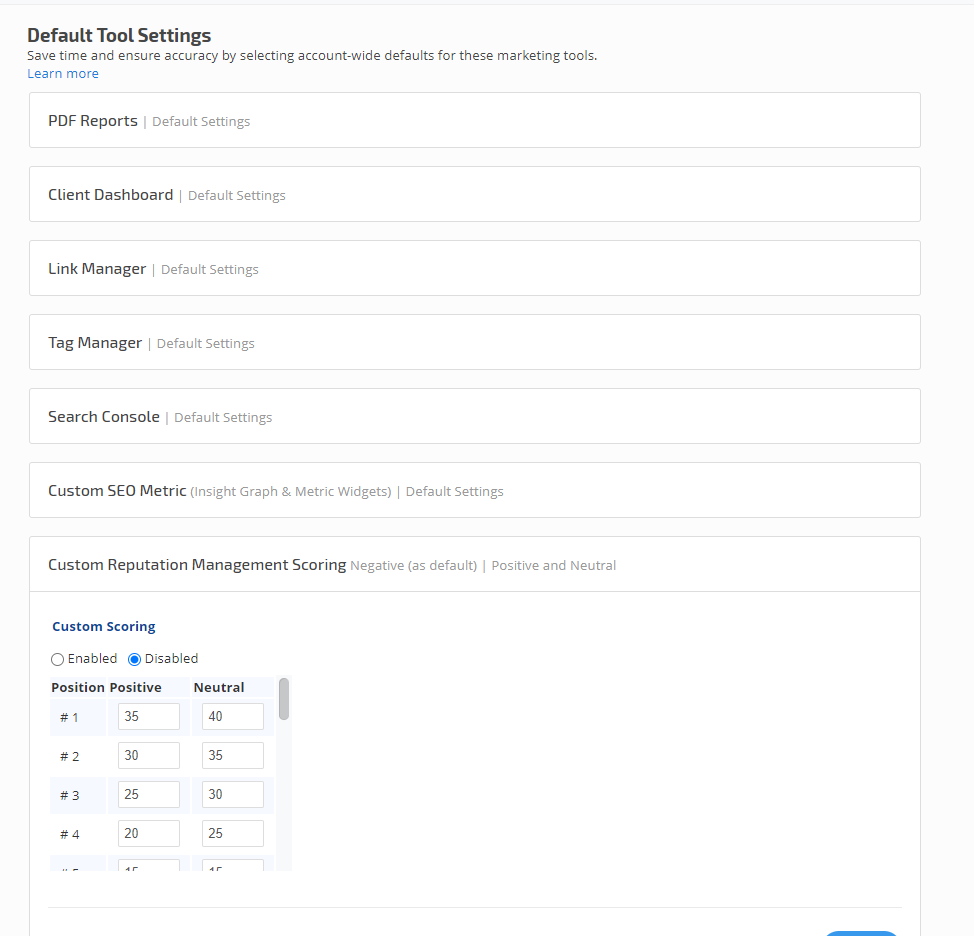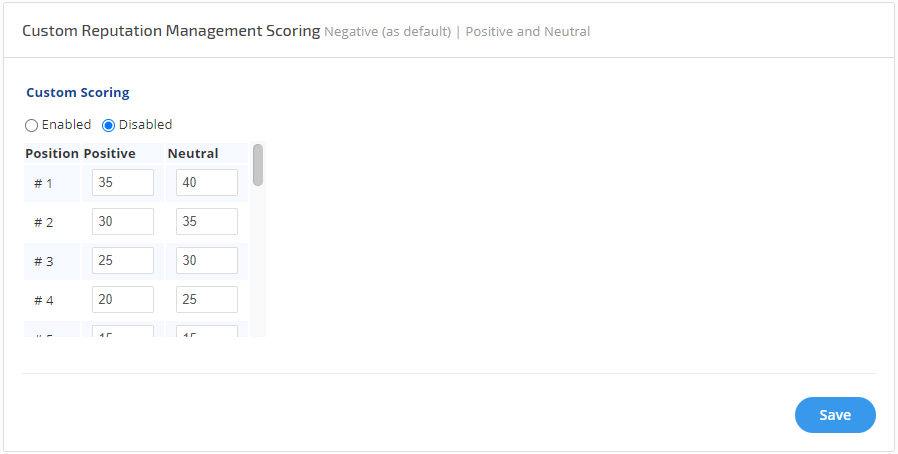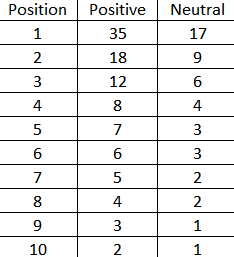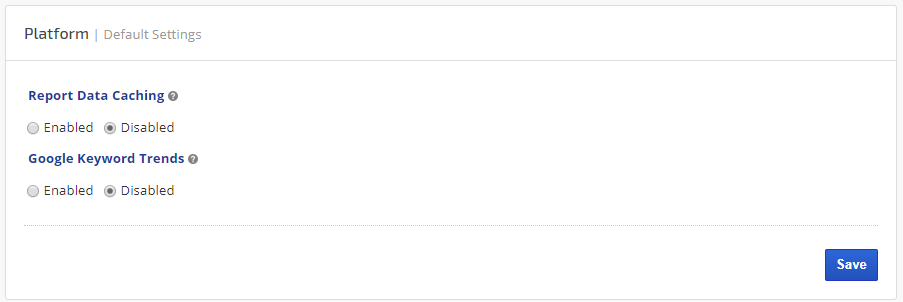Create your own custom SEO metrics in our
Insight Graph or
Metric Widgets by setting the values involved in the calculation of estimated potential clicks per month.
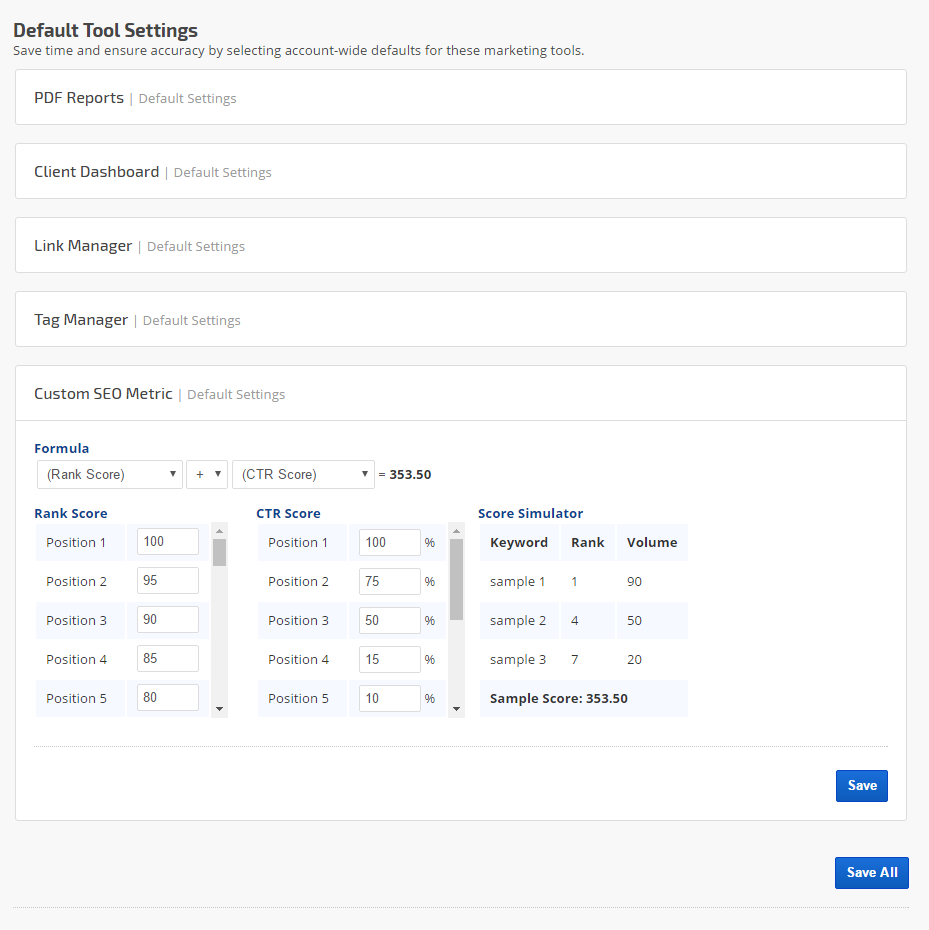
Custom SEO Metric Formula Options
This tool allows you to set the value of keywords that rank in positions 1 through 100. For example, a keyword that ranks in position 1 and has a monthly search volume of 5000 will have a higher potential click through rate than a keyword ranked in position 1 with
a monthly search volume of 100.
- Select your preferred formula (more information below)
- In the Rank Score section enter the numbers you want to be attributed to each of the top 100 search engine result positions
- In the CTR score section make any adjustments you want for the top 10 positions
- Click the Save button
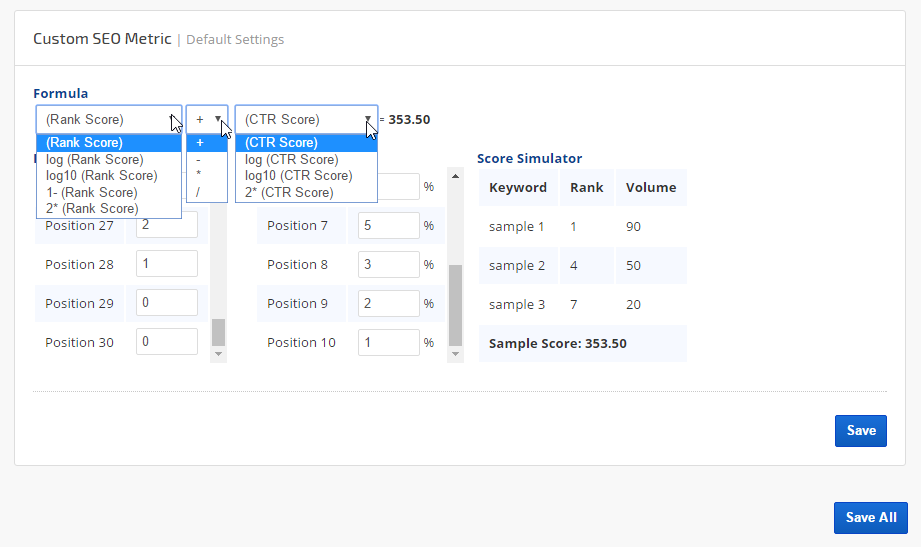
Formula options include any combination of these:
Rank Score
The Rank Score is generated based on the values that you enter for position 1, 2, 3, etc. and the number of keywords ranked in each position For example, if a campaign has 20 keywords ranking as follows, then the Rank score is 1885:
- Position 1 (100): x 10 keywords = 1000
- Position 2 (95): x 2 keywords = 190
- Position 3 (90): x 5 keywords = 450
- Position 4 (85): x 1 keyword = 85
- Position 5 (80): x 2 keywords = 160
Modifying Rank Score by position changes the overall visibility calculation. For example, if you set the top 3 positions each to 100, and then position 4 at 95, 5 at 90, etc. then the Rank Score will be higher than the above example.
Options include:
- (Rank Score)
- log (Rank Score)
- log10 (Rank Score)
- 1- (Rank Score)
- 2* (Rank Score)
Operators
- Plus
- Minus
- Multiply
- Divide
Click Through Rate Score
- (CTR Score)
- log (CTR Score)
- log10 (CTR Score)
- 2* (CTR Score)
Save